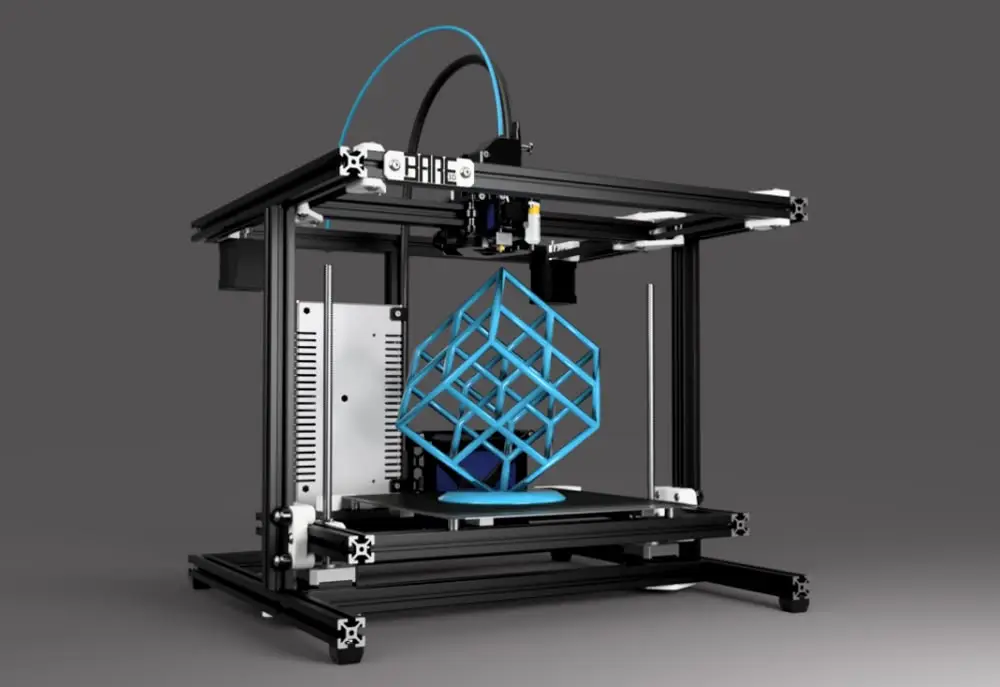Best Home Printers of 2025: Top Picks for Every Need, Budget, and Space
June 9, 2025

In 2025, home printing has evolved far beyond the basic inkjet models of the past. Whether you’re managing remote work, homeschooling your children, or crafting custom stickers for your small business, a reliable home printer has become a vital tool in modern households.
Today's printers offer far more than just paper output. We’re seeing devices with smart wireless connectivity, app integration, voice assistant support, and even borderless photo printing capabilities that rival professional print labs. As technology converges with convenience, choosing the best printer for home requires a deep understanding of both your needs and the new features available.
Another rising trend is the intersection between traditional 2D printers and consumer-grade 3D printers. While this guide focuses on 2D document and photo printing, it’s worth noting how 3D printers are increasingly being used at home for everything from educational models to spare parts and personalized gadgets. The future of printing at home is no longer limited to ink and paper, it's rapidly becoming dimensional.
This guide will walk you through the top-performing home printers of 2025, carefully categorized to help you make the most informed and useful decision possible. Whether you're after sharp text, vivid color images, or low-cost ink systems, you'll find the ideal option tailored to your lifestyle and budget.
Table of Contents
- Best All-in-One Printer for Home Use
- Best Budget Printer for Occasional Use
- Best Color Printer for Photo Printing
- Best Laser Printer for Home Offices
- Best Wireless Printer with Smart Features
- Best Eco-Friendly Home Printer
- Best Compact Printer for Small Spaces
- Best Printer for Students
- Best Monochrome Printer for Text-Only Needs
- Best Printer for Home-Based Businesses
- Printer Comparison Table
- What to Consider When Buying a Home Printer
- Inkjet vs Laser: Which is Right for You?
- Tips to Reduce Printing Costs at Home
- How to Set Up Your Home Printer the Right Way
- FAQs About Home Printers
- Choosing Your Perfect Home Printer
Best All-in-One Printer for Home Use
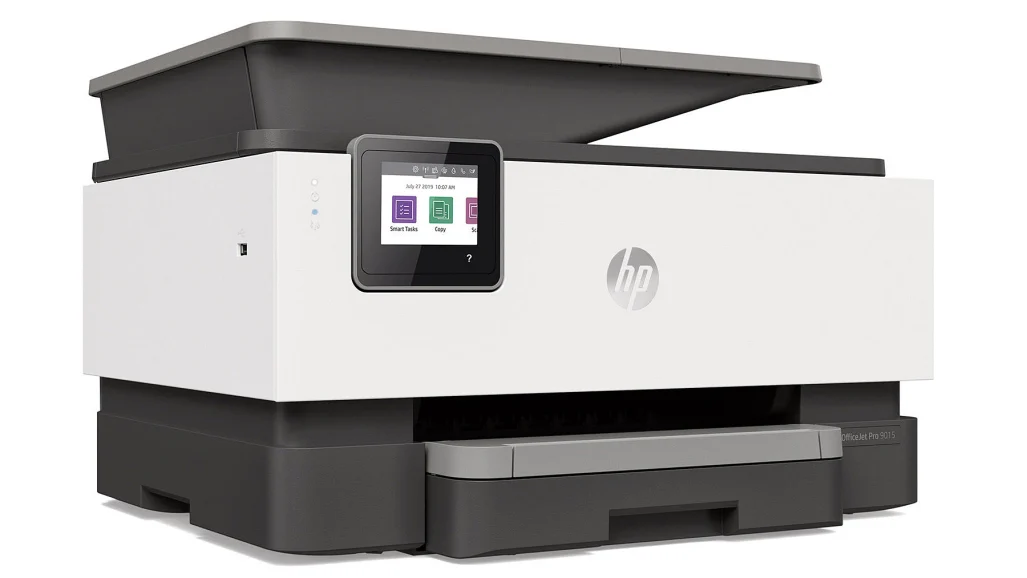
The HP OfficeJet Pro 9015e is more than just a home printer, it's a complete productivity hub packed into a compact design. Perfect for families and remote professionals alike, this all-in-one inkjet model combines printing, scanning, copying, and faxing into one seamless machine. Whether you're managing kids’ school projects or scanning legal contracts, it handles every task without slowing you down.
- Monthly duty cycle: Up to 25,000 pages
- Print speed: 22 ppm (black) / 18 ppm (color)
- Dual-band Wi-Fi® and HP Smart App compatibility
- Automatic two-sided printing and 35-page ADF
One standout feature is its integration with modern smart home ecosystems. Through Alexa or Google Assistant, you can initiate print jobs using just your voice. Plus, with self-healing Wi-Fi, connection drops become a thing of the past. This printer is also eligible for HP+ smart printing system, enabling cloud-based security and dynamic updates, making it one of the smartest wireless printers available today.
Good to know: Compatible with Instant Ink subscription, helping reduce ink cartridge costs and ensuring uninterrupted printing.
If you're looking for a high-performance, cloud-connected, multifunction printer that balances print quality with ink efficiency, the OfficeJet Pro 9015e stands out in the 2025 printer lineup. It's an excellent fit for those seeking a powerful, eco-friendly, and connected printing solution for both work and home life.
Best Budget Printer for Occasional Use
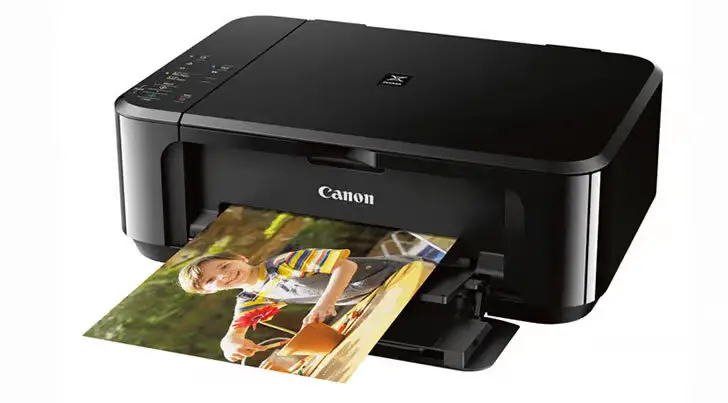
For casual home users who print only when necessary perhaps the occasional school report, recipe, or shipping label. The Canon PIXMA MG3620 is an exceptional budget-friendly option. Compact and understated, this inkjet printer delivers reliable output without bloating your expenses or workspace.
Setup is refreshingly simple, with wireless printing that connects seamlessly to iOS and Android devices through Canon’s PRINT app. Unlike bulkier models designed for office-grade volume, this one is optimized for low to moderate use with a keen focus on conserving both space and ink.
| Feature | Details |
|---|---|
| Print Resolution | 4800 x 1200 dpi |
| Connectivity | Wi-Fi, USB, AirPrint |
| Print Speed | 9.9 ppm (black), 5.7 ppm (color) |
| Duplex Printing | Yes, automatic |
It’s particularly suitable for college students, remote workers with light document needs, or homes with infrequent printing demands. Despite its affordability, the PIXMA MG3620 doesn’t compromise on essentials like sharp text quality or vivid color prints. And thanks to its automatic duplex printing, you save on paper too a win for both your wallet and the environment.
Best Color Printer for Photo Printing

If you’re someone who values high-resolution photo output as much as document clarity, the Epson EcoTank Photo ET-8500 is arguably one of the most compelling color printers you can own in 2025. Designed with photographers, artists, and creative professionals in mind, this all-in-one supertank printer produces lab-quality prints at a fraction of the cost per page compared to traditional cartridge-based systems. Its six-color Claria ET Premium ink set ensures remarkable vibrancy, fine gradation, and depth in both color and black-and-white prints.
Unlike standard inkjet printers, the ET-8500 uses high-capacity refillable ink tanks that provide thousands of pages’ worth of output before needing a top-up. This system is not only eco-friendly but also dramatically more economical in the long term. And for those who frequently print borderless photos, fine art projects, or vibrant marketing materials, the richness and sharpness of this printer's color output can rival even entry-level professional printers.
Perfect for: Photography portfolios, art prints, greeting cards, and DIY crafts that demand vivid colors and fine detail.
- 🎨 Max Print Resolution: 5760 x 1440 dpi
- 🖨️ Print Sizes Supported: 4” x 6” up to 8.5” x 11” borderless
- 💧 Ink System: 6-color Claria ET Premium (including gray and photo black)
- 📲 Connectivity: Wi-Fi, Ethernet, SD card slot, USB, Apple AirPrint
- ♻️ Cost Efficiency: Up to 85% savings on ink with EcoTank system
Despite being photo-focused, this device doesn't sacrifice office capabilities. It offers fast print speeds, a responsive 4.3” color touchscreen, and highly intuitive mobile printing features. Thanks to its flexible media support, you can print on cardstock, CDs/DVDs, and even specialty paper with ease. It’s a dream device for anyone seeking professional print quality from the comfort of their own studio or living room. If you’re building a home photo lab or simply tired of outsourcing your image prints, the Epson EcoTank ET-8500 is a premium solution with long-term value.
Best Laser Printer for Home Offices

If you're managing a high-volume document workflow from your home office, the Brother HL-L2390DW laser printer is a champion of performance and practicality. Engineered for efficiency, this monochrome device delivers razor-sharp text prints with impressive speed, reliability, and minimal maintenance. It's designed for professionals who prioritize consistency over color, whether you're printing invoices, legal documents, or long-form reports on a daily basis.
What sets the HL-L2390DW apart is not only its high yield capacity but also its seamless compatibility with modern work-from-home setups. With print speeds of up to 32 pages per minute, it makes short work of large print jobs. The 250-sheet paper tray minimizes reload interruptions, and automatic duplex printing helps conserve paper without slowing you down. Its robust build quality means it won’t overheat or jam even after hours of use an essential quality for any laser printer used frequently at home.
Did you know? The HL-L2390DW uses toner cartridges that yield up to 1,200 pages standard, or 3,000 pages with high-yield options, making it one of the most cost-efficient monochrome printers available for remote professionals.
Connectivity is just as solid as its hardware. You can print wirelessly via Wi-Fi, Wi-Fi Direct, or from your mobile device using AirPrint, Google Cloud Print, and Brother iPrint&Scan. Even though it lacks fax functionality, the inclusion of a flatbed scanner allows you to digitize documents easily. The setup process is straightforward, and the printer wakes up and starts working in seconds. No unnecessary delays, no noisy warm-ups.
Ultimately, the Brother HL-L2390DW caters to a very specific kind of user: the one who demands fast, consistent, and low-cost black-and-white output with no fluff. It’s the ideal pick for home-based professionals, students writing theses, or even families who prioritize utility and speed over colorful frills.
Best Wireless Printer with Smart Features

Smart homes deserve smart printers. And if you're looking for a wireless model that’s flexible, intuitive, and loaded with modern integrations, the Canon PIXMA TR8620a deserves a spot on your desk. It’s not just a printer. It’s a smart productivity hub. This sleek all-in-one inkjet is especially suited for households where multiple users need to print, scan, and copy from different devices and locations. Thanks to full wireless connectivity, cloud support, and compatibility with Amazon Alexa and Google Assistant, it feels as intelligent as it is efficient.
Unlike many compact wireless printers, the PIXMA TR8620a provides robust paper handling and impressive print resolution, perfect for both text-heavy documents and high-color visual content. Students, parents, and home-based professionals will appreciate how quickly and clearly it gets the job done with minimal effort. You can print directly from cloud services like Dropbox or Google Drive, and the Canon PRINT app gives full control from any smartphone or tablet.
Another huge advantage is its 4.3-inch touchscreen, which makes navigating tasks a breeze. No clunky buttons or menus here. It's also surprisingly quiet for an inkjet, which matters when you're printing late at night or in a shared space. Overall, if you’re building a connected home ecosystem, this Canon model fits right in: blending productivity, technology, and convenience into one well-designed wireless printer.
Best Eco-Friendly Home Printer

The Epson EcoTank ET-2850 is one of the most eco-conscious choices available for home printing in 2025. Designed with sustainability at its core, this all-in-one inkjet printer minimizes environmental impact without sacrificing performance. Unlike traditional models that rely on disposable cartridges, the ET-2850 uses a refillable ink tank system that significantly reduces plastic waste. Each ink bottle provides thousands of pages of output, meaning fewer refills and dramatically less packaging over the printer’s lifetime.
In a time when more households are looking for ways to lower their carbon footprint, having a printer that aligns with those values matters. The EcoTank system reduces ink consumption by up to 80% compared to cartridge-based inkjets. It also consumes less power, operates more quietly than older models, and is manufactured using recycled materials whenever possible. These efforts make it one of the most eco-responsible printers currently on the market.
Why it stands out: Each full ink set prints up to 7,500 black-and-white pages or 6,000 color pages, saving up to 90% on ink costs over time.
Additional eco-benefits: Automatic double-sided printing and ENERGY STAR® certification help reduce paper use and energy waste in daily operation.
Functionally, the ET-2850 is built for simplicity and efficiency. With wireless printing, voice assistant compatibility, and a reliable flatbed scanner, it covers the needs of most home users. Whether you're printing study materials, photo projects, or basic reports, this printer delivers consistent results with minimal environmental cost. It's a smart investment for eco-conscious families and individuals who value both functionality and footprint reduction.
Best Compact Printer for Small Spaces

Living in a compact apartment or working from a shared dorm room doesn’t mean you have to sacrifice the convenience of having a personal printer. The HP DeskJet 3755 is specifically engineered for minimalists who still need reliable printing on demand. With its ultra-compact footprint and sleek, stylish finish, it fits neatly on bookshelves, floating desks, or even kitchen counters when space is tight.
This model is not just about size; it brings surprising versatility to small spaces. The 3755 is equipped with HP Scroll Scan technology, which replaces the traditional flatbed scanner with a compact feeding system that saves a significant amount of space. For casual printing—whether it's tickets, letters, or personal documents—this printer meets the basic needs without overwhelming your environment. It's also a solid choice for travelers or digital nomads who want something portable and functional.
15.86 x 6.97 x 5.55 inches
AirPrint, HP Smart App, Wi-Fi Direct
Up to 8 pages per minute (black)
What makes this compact printer stand out even more is its energy-efficient operation. It’s ENERGY STAR® certified and designed to enter sleep mode when not in use. Setup is refreshingly easy, and the HP Smart app allows users to print, scan, and copy from their smartphone in just a few taps. For users who only print occasionally and need something lightweight yet dependable, this is arguably the most practical solution available today.
Best Printer for Students

Student life is a balance of speed, convenience, and affordability. The Brother MFC-J1010DW checks all those boxes with precision, making it a stellar pick for school, college, or university environments. Whether it's printing assignments at midnight or scanning class notes between lectures, this compact all-in-one printer is designed to support a hectic academic lifestyle without becoming a distraction.
Productivity where it matters most
For students, time is a critical asset. The MFC-J1010DW offers fast, reliable printing with an output speed of up to 17 ppm for black-and-white pages and 9.5 ppm for color. The printer supports automatic duplexing, which not only saves paper but helps with printing longer reports more efficiently. Its 20-sheet automatic document feeder simplifies multi-page scanning and copying. Ideal for group projects or last-minute study packets.
Student Tip: Link your printer to cloud storage like Dropbox or Google Drive to instantly print lecture notes, online readings, and shared project documents.
Affordability meets functionality
One of the standout features for students on a budget is the printer’s cost-effective ink system. With optional high-yield ink cartridges, students can print more pages for less, reducing the need for frequent replacements. Mobile printing is seamless with the Brother Mobile Connect app, enabling direct prints from smartphones, tablets, and cloud apps like Google Classroom. Combined with its compact size, this printer fits comfortably into tight dorm desks or shared apartments without becoming intrusive.
Up to 17 ppm (B/W)
Mobile Connect, AirPrint, Wi-Fi Direct
Yes, plus 20-sheet ADF
For any student looking for an affordable, portable, and feature-rich printer to carry them through semesters of assignments, reports, and class materials, the Brother MFC-J1010DW is a solid investment. It strikes a rare balance between practical output and academic flexibility, making it a reliable study partner from day one.
Best Monochrome Printer for Text-Only Needs

If your printing needs revolve almost entirely around text documents, then choosing a fast, efficient, and cost-effective monochrome printer is essential. The Samsung Xpress M2020W has remained a trusted model for those who don’t require color output but demand laser-sharp results. With compact design, quiet operation, and reliable performance, it’s the kind of printer that quietly does its job without adding clutter or complexity to your workspace.
Why text-first users benefit more from monochrome printers:
- 1. Sharp output quality: Monochrome laser printers often outperform inkjets when it comes to crisp text, making them ideal for resumes, contracts, and academic documents.
- 2. Lower running costs: Black-and-white toner lasts longer and is less expensive to replace than color cartridges.
- 3. Speed and volume: Monochrome printers typically produce pages faster and in higher volume than their color counterparts.
Spec Highlight: The M2020W prints up to 21 pages per minute and has a first-page-out time of under 8.5 seconds, which is excellent for single-document needs.
The Samsung Xpress also comes with Wi-Fi Direct, meaning it doesn't require a network to connect with your mobile devices. You can print straight from a smartphone or tablet using Samsung’s Mobile Print app. The printer is compatible with both Windows and macOS, and its simple setup process appeals especially to users who prefer plug-and-play functionality. The compact form factor also makes it a great fit for small desks or shared spaces.
For anyone printing essays, invoices, legal documents, or office memos on a daily basis, the M2020W stands out as a quiet workhorse. It may not produce colorful flyers, but it handles text with unmatched clarity and consistency qualities that make it the best choice for anyone whose print jobs are all business.
Best Printer for Home-Based Businesses

Running a business from home requires tools that balance reliability, output volume, and professional-grade results. The HP Color LaserJet Pro MFP M479fdw stands out as a full-featured multifunction printer designed with small businesses in mind. Whether you're managing invoices, printing marketing collateral, or scanning contracts, this printer handles every task with speed and precision while maintaining a compact desktop-friendly footprint.
Unlike basic consumer printers, the M479fdw is built for endurance. Its monthly duty cycle of up to 50,000 pages means you can process high-volume workloads without worrying about wear and tear. The dual-band Wi-Fi, gigabit Ethernet, and built-in USB 2.0 ports ensure seamless connectivity across devices and platforms. This makes it easy for solopreneurs, freelancers, and remote teams to stay productive without juggling cords or dealing with spotty wireless signals.
Business-Class Feature: Built-in security settings, including PIN-based print jobs and threat detection, help safeguard sensitive business data.
Notable features tailored to business users include:
- ➤ 250-sheet input tray: Reduces reloading and supports multiple paper sizes
- ➤ 50-sheet automatic document feeder: Scans and copies multi-page documents quickly
- ➤ 4.3” touchscreen interface: Offers an intuitive user experience with customizable shortcuts
- ➤ High-speed output: Up to 28 pages per minute in both black and color
The combination of fast color output, duplex scanning, and enterprise-level features makes this HP model a worthy centerpiece for any home office. It's also compatible with popular cloud services such as Dropbox, Google Drive, and OneDrive, which allows you to digitize and organize your files without ever opening a laptop. If you're building a business from your kitchen table, bedroom desk, or garage workshop, this printer provides the kind of print quality and workflow integration that once required a full office suite.
Printer Comparison Table
| Model | Type | Best For | Print Speed | Connectivity | Special Features |
|---|---|---|---|---|---|
| HP OfficeJet Pro 9015e | All-in-One Inkjet | Multitasking Families | 22 ppm (B/W) | Wi-Fi, Bluetooth | Smart App, Voice Control |
| Canon PIXMA MG3620 | Budget Inkjet | Occasional Use | 9.9 ppm (B/W) | Wi-Fi, AirPrint | Auto Duplex |
| Epson EcoTank ET-8500 | Photo Inkjet | Photo & Art Printing | Up to 16 ppm | Wi-Fi, SD Card | Borderless, 6-Color Ink |
| Brother HL-L2390DW | Monochrome Laser | Frequent Document Printing | 32 ppm | Wi-Fi, USB | Flatbed Scanner, Duplex |
| Canon PIXMA TR8620a | Wireless All-in-One | Smart Home Users | Up to 15 ppm | Wi-Fi, Cloud | Voice Assistant Support |
| Epson EcoTank ET-2850 | Eco Inkjet | Sustainable Printing | 10.5 ppm | Wi-Fi, Voice Ready | Refillable Tanks |
| HP DeskJet 3755 | Mini Inkjet | Tight Spaces | 8 ppm | Wi-Fi, App | Scroll Scan, ENERGY STAR® |
| Brother MFC-J1010DW | Inkjet All-in-One | Students | 17 ppm | Wi-Fi, Mobile App | Auto Duplex, Cloud Print |
| Samsung Xpress M2020W | Monochrome Laser | Text-Only Jobs | 21 ppm | Wi-Fi Direct | Mobile Print App |
| HP Color LaserJet Pro MFP M479fdw | Color Laser MFP | Home Businesses | 28 ppm | Wi-Fi, Ethernet, USB | Security, Touchscreen |
What to Consider When Buying a Home Printer
🧠 Know Your Primary Use Case
Before choosing a printer, start by identifying how often and for what purposes you’ll use it. A family with school-aged children may need color photo printing, while a freelance writer might prioritize clean black-and-white text. Consider whether scanning and copying are must-haves or optional, as these features can significantly change both the price and size of the device.
💸 Evaluate Total Cost of Ownership
The printer’s purchase price is just the beginning. To avoid surprises, research ongoing costs like ink or toner replacements. Some models come with ink subscription plans or refillable ink tanks that reduce cost per page over time. Make sure to calculate long-term running costs and not just initial savings.
Quick Tip: High page yield ink cartridges may be more expensive upfront but save money over hundreds of pages.
📶 Check for Seamless Connectivity
Most printers today support wireless printing, but not all wireless setups are equal. Look for printers with dual-band Wi-Fi or Wi-Fi Direct, which ensure stable performance even in homes with many connected devices. Compatibility with apps like AirPrint, Google Cloud Print, or proprietary apps like HP Smart or Brother Mobile Connect adds major convenience.
🖼️ Understand Print Resolution and Quality
If your needs include printing photos or design materials, make sure the printer supports high DPI (dots per inch). Resolution isn’t everything, but it's crucial for sharpness and color accuracy. Check for models that offer pigment-based inks or extra photo inks for better saturation and gradient detail.
📏 Don’t Ignore Form Factor
Small-space dwellers should carefully check product dimensions. Some compact printers save space by replacing the scanner bed with sheet-fed systems, while others tuck away trays into the frame. Look for space-saving designs that still meet your output needs.
🔧 Ease of Setup and Maintenance
No one wants to spend an hour reading the manual. Opt for printers with guided app-based setup, automatic driver detection, and user-friendly touchscreens. Maintenance access, like replacing ink or clearing jams, should also be simple and tool-free where possible.
📝 Final Checklist
- ✔️ Monthly page volume and usage habits
- ✔️ Long-term ink or toner expenses
- ✔️ Print speed and noise level
- ✔️ Mobile and cloud printing support
- ✔️ Scan and copy capabilities
- ✔️ Energy efficiency certifications
Making the right decision means understanding your specific needs, not just following popular trends. The best home printer for you is the one that fits smoothly into your routine, supports your tasks, and saves you time and money without compromising quality.
Inkjet vs Laser: Which is Right for You?
Choosing between an inkjet and a laser printer can be challenging if you’re unsure of your printing habits and output expectations. Both types have distinct advantages, and the best choice often depends on how frequently you print, what types of documents you handle, and how much you value print quality versus speed and cost.
💧 Inkjet Printers: Great for Color, Photos, and Flexibility
Inkjet models are ideal for households that occasionally print full-color documents, photos, or creative projects. These printers use liquid ink sprayed directly onto the paper, which allows for rich detail and vivid colors. Many models are compact and affordable upfront, making them attractive to students and families. However, ink cartridges may run out quickly and require more frequent replacement, especially if not used regularly.
Ideal scenario: A parent printing birthday invitations, school projects, and the occasional family photo.
🖨️ Laser Printers: Best for Speed, Volume, and Text Precision
Laser printers are built for efficiency. They use toner powder and a heated fuser to transfer text and graphics quickly onto the page. These machines are perfect for users who need to print high volumes of text documents, such as contracts, reports, or assignments. Toner lasts much longer than ink, and the print speed is usually significantly faster. While color laser printers exist, they are generally more expensive than inkjets and are less common in residential settings.
Ideal scenario: A remote worker printing dozens of black-and-white reports weekly with minimal downtime.
📊 Side-by-Side Comparison
| Feature | Inkjet | Laser |
|---|---|---|
| Best for | Photos, colors, graphics | Text documents, bulk printing |
| Print speed | Moderate | Fast |
| Running costs | Higher per page | Lower per page |
| Upfront cost | Generally lower | Often higher |
| Maintenance | Needs regular use | Low upkeep |
To sum up, the decision between inkjet and laser printers should be based on your unique printing routine. If vibrant images and varied paper types are important, inkjet is a better fit. If you need dependable, fast, high-volume printing with minimal intervention, laser is the smarter long-term solution.
Tips to Reduce Printing Costs at Home
Whether you print documents regularly or just a few times a week, reducing your printing expenses can make a noticeable difference in your monthly budget. Fortunately, with a few smart adjustments and habits, you can stretch your ink supply, save on paper, and make your home printer work more efficiently without sacrificing quality.
1. Enable Duplex Printing
Double-sided printing is one of the easiest ways to cut paper usage in half. Most modern printers come with automatic duplex functionality. If yours doesn’t, manual two-sided printing is still an option through your printer settings.
Example: Printing a 20-page report with duplex mode instantly reduces page use to 10.
2. Use Draft or Eco Mode for Everyday Prints
Most printers include a “draft,” “eco,” or “toner save” setting. These modes reduce ink or toner usage by lowering print density. They're perfect for reading drafts, practice exams, or internal notes where perfect quality isn’t necessary.
3. Preview Before Printing
Use “Print Preview” to ensure pages align, content fits, and unwanted pages (like blank or footer-only pages) aren’t included. This simple habit prevents wasted prints caused by formatting errors or missed content.
4. Print Only What You Need
Instead of printing entire web pages or lengthy documents, copy and paste only the essential content into a document editor. Shrink font sizes slightly or adjust margins to fit more on each page without affecting readability.
5. Refill Instead of Replace
Consider refillable ink tanks or high-yield ink cartridges. Refill kits cost less in the long run and reduce plastic waste. Some brands offer subscription plans that automatically ship ink when you're running low at a discounted rate.
6. Choose Fonts That Use Less Ink
Fonts like Calibri, Garamond, or Ecofont are designed to consume less ink without sacrificing legibility. Using these fonts consistently across non-design-based documents can lead to noticeable savings over time.
Did you know? Switching from Arial to Garamond can save up to 24% more ink across large-scale print jobs.
7. Use Digital Alternatives When Possible
Ask yourself if you really need a hard copy. Save documents as PDFs, share links, or use e-signature tools for contracts and forms. Reducing unnecessary printing is not just economical but also environmentally responsible.
By combining these practical techniques, you can transform your home printing habits into a cost-conscious and eco-friendly routine. Over time, the savings add up, making your printer a much smarter investment.
How to Set Up Your Home Printer the Right Way
Setting up a new printer might seem like a chore, but getting it right from the start ensures smoother performance and fewer headaches later. Whether you’re connecting via Wi-Fi or USB, proper setup affects everything from print speed to document alignment. Here’s a detailed step-by-step guide to help you install, configure, and optimize your home printer effectively.
🔌 Step 1: Unbox and Prepare the Printer
Remove all packaging materials, tapes, and protective films from both the inside and outside of the device. Place the printer on a flat, stable surface near a power outlet and, if possible, close to your router for better wireless performance.
📲 Step 2: Power On and Load Paper
Plug in the printer, turn it on, and load plain A4 or letter-sized paper into the tray. Be sure not to overfill the tray and adjust the guides to prevent paper jams.
💧 Step 3: Install Ink or Toner
Follow the on-screen instructions (if available) or refer to the manual to insert ink cartridges or toner. For inkjet models, the printer may run an automatic alignment cycle after installation. Let this complete fully to ensure color accuracy and text sharpness.
🧭 Step 4: Connect to Wi-Fi or USB
Choose your connection method. For wireless printers, use the built-in screen or WPS button to connect to your home network. Alternatively, use the setup wizard from the manufacturer's app on your phone or computer.
Common mistake: Entering your Wi-Fi password incorrectly multiple times may trigger security locks. Double-check the characters and network band (2.4 GHz vs 5 GHz).
🖥️ Step 5: Install Printer Drivers
Visit the official website of the printer brand and download the latest driver package for your operating system. Avoid using bundled CDs unless necessary, as they may contain outdated software. Complete the driver installation to ensure full functionality such as scanning or duplex printing.
📱 Bonus: Mobile Printing Setup
For smartphone printing, install the printer brand’s companion app (such as HP Smart, Canon PRINT, or Epson iPrint). These apps allow wireless printing, ink level monitoring, and access to cloud documents. Be sure your phone and printer are connected to the same Wi-Fi network.
⚙️ Final Settings to Review
- ✔️ Default paper size and print quality
- ✔️ Enable automatic updates for firmware
- ✔️ Check alignment and run test pages
- ✔️ Link cloud services like Google Drive or Dropbox (if supported)
A carefully set up printer delivers consistent results and prevents many common frustrations. By investing a few extra minutes during the initial configuration, you create a reliable tool that will support your home office or personal projects for years to come.
FAQs About Home Printers
🖨️ What’s the difference between an inkjet and a laser printer?
Inkjet printers use liquid ink and are great for printing photos and color-rich documents. Laser printers use toner powder and are more efficient for high-volume black-and-white text printing. Choose based on your print content and frequency.
📶 How do I connect my printer to Wi-Fi?
Most modern printers offer Wi-Fi setup through a control panel or app. Use the setup wizard, enter your Wi-Fi password, and ensure both devices are on the same network. Alternatively, use WPS if your router supports it.
💵 Which printers have the lowest running costs?
Printers with refillable ink tanks, such as EcoTank or MegaTank models, usually offer the lowest cost per page. Laser printers with high-yield toner cartridges are also cost-effective over time.
📱 Can I print from my smartphone?
Yes. Most printers support mobile printing through apps like AirPrint, Google Print, or brand-specific apps such as Canon PRINT or HP Smart. Make sure your phone and printer share the same Wi-Fi connection.
🧰 What should I do if my printer is not printing?
Check ink or toner levels, restart the device, ensure there’s no paper jam, and verify connection status. Updating drivers and performing a nozzle or print head cleaning often resolves common issues.
📦 How long does ink or toner last?
This depends on the page yield of your cartridge and your print frequency. High-yield cartridges can last for months, while standard ink may require replacement after a few hundred pages of printing.
Choosing Your Perfect Home Printer
No two homes have identical printing needs. What works perfectly for a student in a small apartment may not suit a remote worker managing client files, or a parent juggling school forms and family photos. The best printer is the one that fits not only your budget but also the rhythm of your day-to-day tasks.
As you've seen throughout this guide, today's printers are no longer one-size-fits-all. They come with smart integrations, ink-saving systems, cloud access, and form factors designed to meet every kind of home setup. Whether your top priority is speed, sustainability, or photo clarity, there’s a printer built with that in mind.
Instead of asking which printer is the best overall, ask which printer is best for you. Make your decision based on how often you print, what types of documents or images you work with, and how much convenience you expect from your device. The right match will feel like a silent partner: reliable, efficient, and always ready when you are.
When you align your printer choice with your lifestyle and workflow, printing at home becomes less of a task and more of a tool that supports your goals. If you're still unsure, refer back to the comparison table or individual sections above to narrow down your options. The perfect home printer isn't the most expensive or feature-packed. It’s the one that earns its place on your desk.