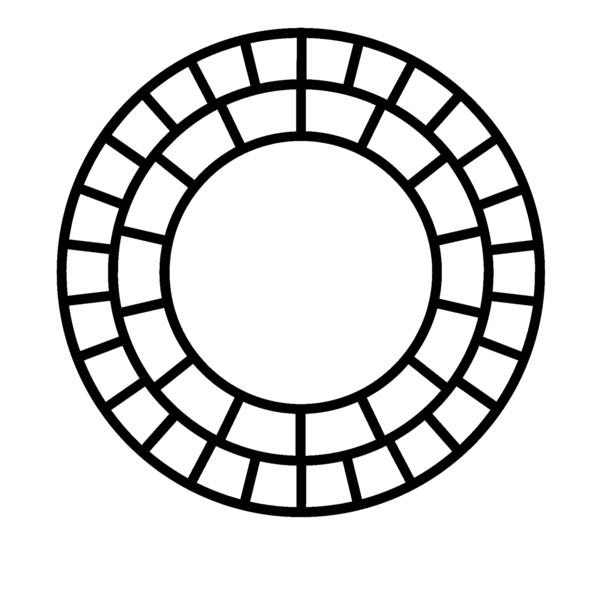Best Photo Editing Apps to Transform Your Photos from Meh to Magnificent
May 23, 2025
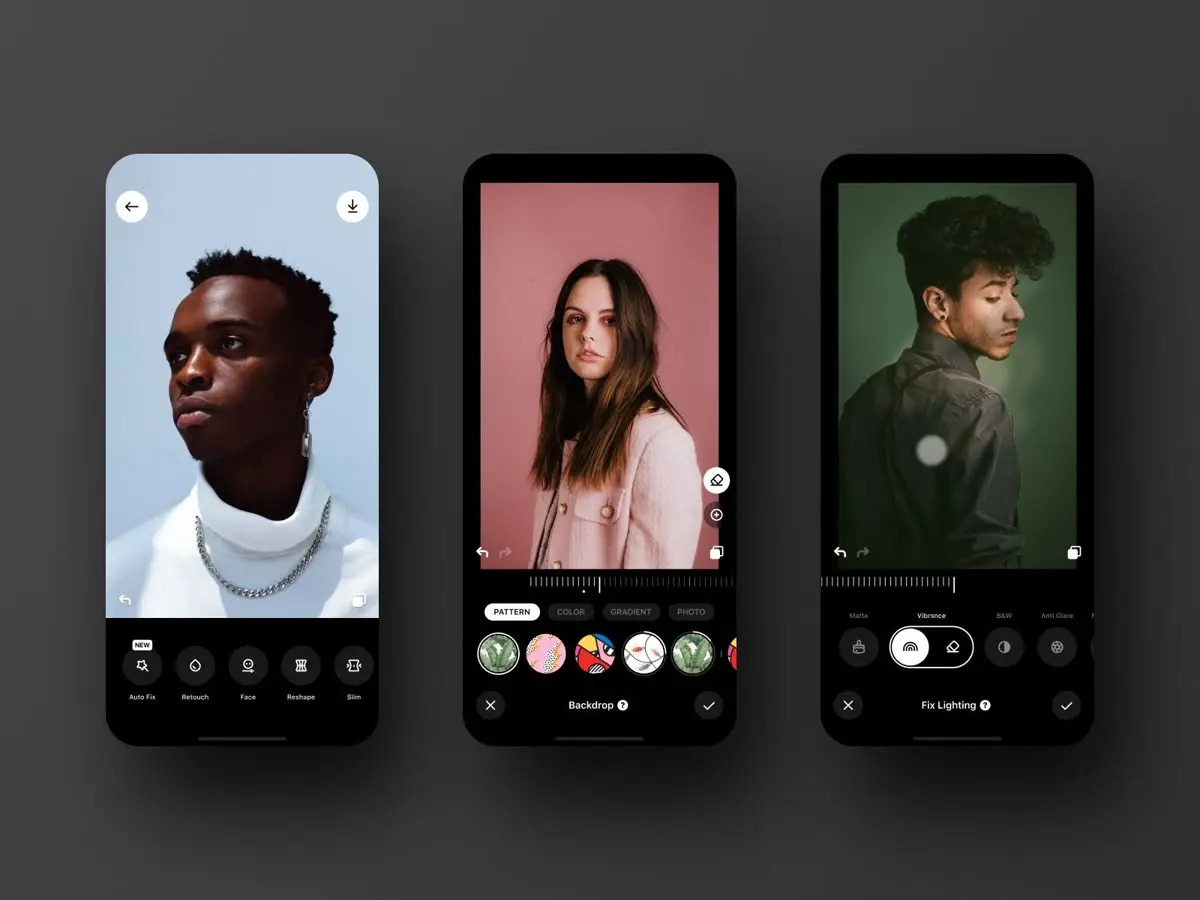
Ever look at a photo you just took, full of a moment you desperately wanted to capture, only to feel a pang of disappointment? Maybe the colors are flat, the lighting is off, or that beautiful background detail just got lost in the shadows. You know what I'm talking about, right? That perfectly imperfect memory, sitting there on your phone, begging to be seen in all its glory. It's a frustrating feeling, like having a great story but fumbling the words.
For years, getting a "good" photo felt like a mysterious art, reserved for those with fancy DSLRs and a degree in darkroom magic. But thankfully, those days are long gone. Our smartphones, these powerful little devices we carry everywhere, have become incredible cameras. And what’s even better? We now have an arsenal of incredible photo editing apps right at our fingertips, ready to transform those fleeting moments into stunning visual stories.
Think of it this way: a raw photo is like a rough diamond. It has potential, but it needs a little polish to truly sparkle. And that's exactly what the best photo editing apps do. They empower you to bring out the brilliance in your images, to correct the imperfections, and to infuse them with your unique vision. Whether you're aiming for a quick touch-up before sharing on Instagram, or you want to meticulously craft a professional-looking masterpiece, there's an app out there waiting for you.
So, let's ditch the frustration and embrace the fun. It's time to unleash your inner artist and make those precious memories truly shine with the help of these amazing tools.
How to Find the Best Photo Editing App
The Must-Have Essentials: Apps for Every Smartphone Photographer
Okay, so we've established that your phone is basically a mini-studio waiting to happen. But where do you even start with all these photo editing apps? It can feel a bit overwhelming, can't it? Like walking into a massive art supply store when all you want to do is sketch a simple doodle.
Before we get into the niche tools that can turn a selfie into a masterpiece or an ordinary landscape into a postcard, let's talk about the workhorses. These are the apps that everyone, from the casual snapper to the budding influencer, should have in their digital toolkit. They offer a fantastic balance of powerful features and user-friendliness, making basic edits a breeze and opening the door to more creative possibilities. Think of them as your reliable Swiss Army knives for photo enhancement.
These apps aren't just about slapping on a filter and calling it a day. Oh no. They give you surprising control over exposure, contrast, shadows, highlights, and even the subtle nuances of color. They're the silent heroes that turn a decent shot into a truly memorable one, often being the first stop when you realize your photo needs a little... oomph.
Google Photos: The Unsung Hero of Organization and Quick Fixes
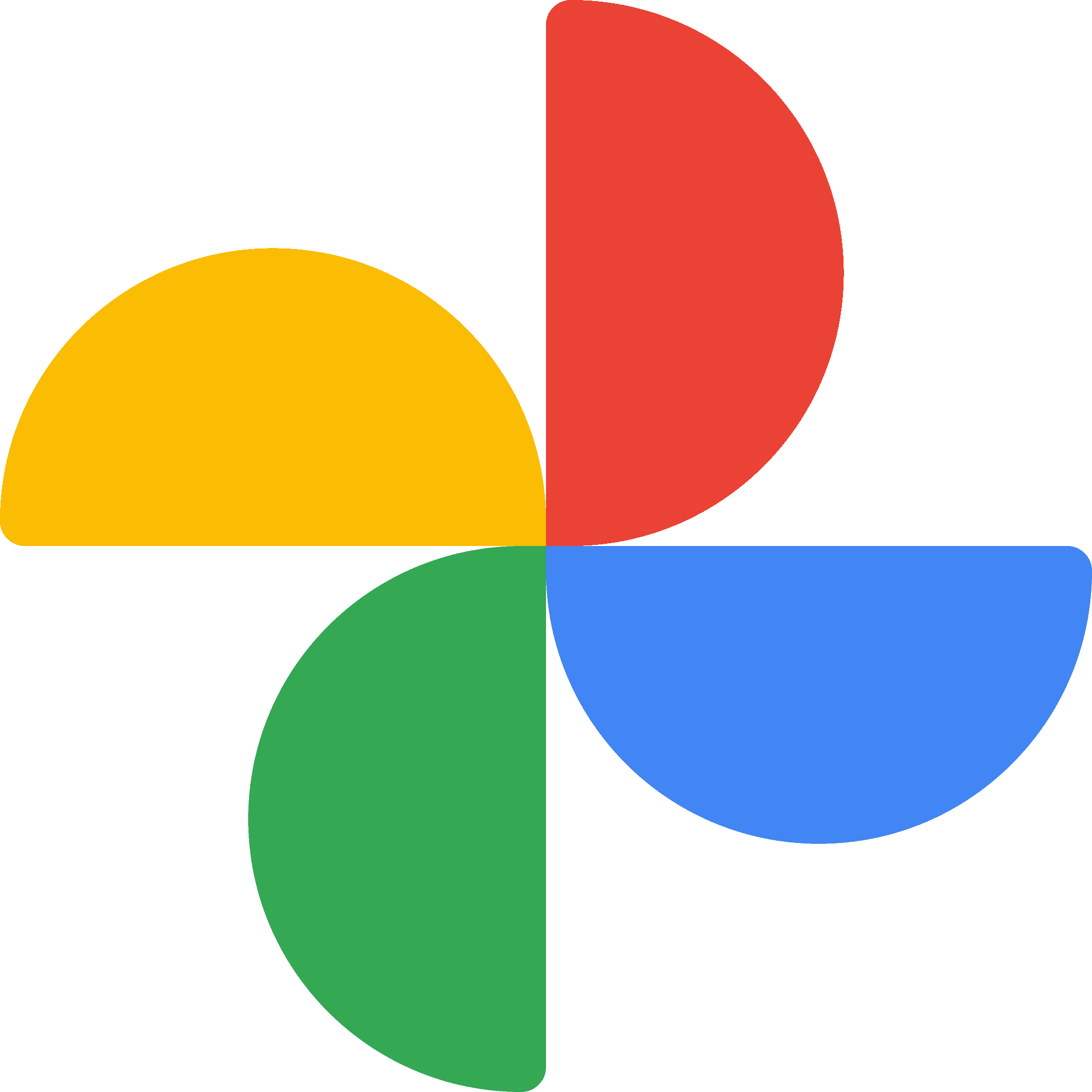
While not strictly a dedicated "editing app" in the traditional sense, Google Photos is indispensable. Seriously, if you're not using it, you're missing out. It's usually pre-installed on Android phones, and it's a free download for iOS. Why is it a must-have? Because it intelligently backs up your photos, making them accessible across all your devices. But beyond that, its built-in editing tools are surprisingly robust for everyday needs.
- Why I love it: The "Enhance" button is pure magic for a quick fix. It often gets it *just right* with one tap. Plus, it has basic adjustments for brightness, contrast, color temperature, and even some decent filters. It also excels at organizing your memories, often reminding you of past events, which is just lovely.
- Who it's for: Everyone! Especially those who want automatic backups and genuinely useful, simple editing features without any fuss. It’s perfect for getting a decent-looking photo ready for a quick share without diving into complex menus.
- A small note: While great for basic tweaks, it won't replace a dedicated editor for more intricate work. Think of it as your reliable daily driver.
Snapseed: Google's Powerful and Free Darkroom

Now, if Google Photos is your reliable daily driver, then Snapseed is your souped-up weekend warrior. Also from Google (and completely free!), Snapseed offers a surprising depth of professional-grade editing tools in an incredibly intuitive package. It's available on both iOS and Android, and trust me, it’s worth downloading if you haven't already.
- Why I love it: Oh, where do I even begin? Its "Selective Adjustment" tool is a game-changer; you can precisely edit specific areas of your photo without affecting the rest. Need to brighten just a face? Done. Want to boost the blues in the sky without over-saturating everything else? Easy. It also boasts incredible healing brushes for removing unwanted objects, precise curve adjustments, and a fantastic set of filters and textures. It truly feels like a mobile darkroom.
- Who it's for: Anyone who wants more control than basic apps offer, but doesn't want to get lost in overly complicated interfaces. It's fantastic for refining details, correcting lighting issues, and adding a touch of artistic flair. Beginners can grow with it, and experienced editors will appreciate its power.
- My honest take: It has a bit of a learning curve initially, but once you get the hang of its swipe-based controls, it becomes incredibly fast and efficient. For a free app, its capabilities are frankly astonishing.
Adobe Lightroom Mobile: The Professional Standard on Your Phone (with a Catch)

When you hear "Adobe Lightroom," you probably think professional photography, right? Well, Adobe Lightroom Mobile brings much of that power to your smartphone or tablet, available on both iOS and Android. It’s a seriously comprehensive photo editing app that aims to be your one-stop shop for organizing, editing, and sharing your photos.
- Why I love it: Its strength lies in its powerful, non-destructive editing capabilities, meaning you can always revert to your original photo. The color grading tools are top-notch, allowing for incredibly precise adjustments. You can apply presets (which are like super-filters) to quickly achieve a consistent look across your photos, and its cloud syncing feature is brilliant if you use the desktop version. It's incredibly robust for managing large photo libraries.
- Who it's for: Aspiring professionals, serious hobbyists, and anyone already invested in the Adobe ecosystem. If you value precise control, powerful color correction, and consistent looks, this is your app.
- The "catch": While you can use a fair amount of its features for free (and it's still very good for free!), unlocking its full potential, including cloud syncing and advanced tools like selective adjustments and healing, requires an Adobe Creative Cloud subscription. It's an investment, but for many, it's worth every penny. Think about how serious you are about your photography before committing.
Unleashing Your Inner Artist: Advanced Editing for Creative Souls
We’ve covered the quick fixes and the social media darlings, but what if you crave more? What if you look at a photo and think, "I could really push the boundaries here, transform this into something truly unique"? That's a feeling I know well: the desire to meticulously craft, to bring out hidden details, to manipulate light and shadow until the image perfectly matches the vision in your mind. This isn't just about making a photo look "good"; it's about making it look *yours*, a piece of digital art.
These photo editing apps are designed for precision, control, and creative freedom. They often incorporate features you'd typically find on desktop software, like layers, masking, and advanced color grading. They might have a steeper learning curve than your average filter app, but the payoff is immense. If you're serious about your mobile photography and want to truly express your artistic side, these are the tools that will empower you to do it.
Adobe Photoshop Express: Powerful Edits, Minus the Bloat

Don't confuse Adobe Photoshop Express with its full-fledged desktop sibling. This mobile app (available on iOS and Android) is designed to give you a taste of Photoshop's power without overwhelming you. It's an excellent bridge between quick-fix apps and the more complex professional tools, offering a solid set of advanced features for those who want more control without the full learning curve of something like Lightroom Mobile's subscription tier.
- Why I love it: It's surprisingly capable for a free app. You get features like selective editing (adjusting specific parts of the photo), robust healing tools to remove blemishes or unwanted objects, and a good range of looks and adjustments. It also handles RAW files, which is a huge plus for serious photographers. The collage maker and text tools are also pretty decent for adding a creative touch.
- Who it's for: Users who want more than basic enhancements but aren't quite ready to commit to a paid subscription for an advanced editor. It's perfect for detailed retouching, creative overlays, and stepping up your editing game without feeling overwhelmed.
- My honest take: It sits in a sweet spot. It offers more finesse than most free apps but maintains a user-friendly interface. It's a great stepping stone for anyone wanting to move beyond simple filters.
PicsArt Photo & Video Editor: The All-in-One Creative Playground

If you're looking for an app that does it all and I mean all... Then PicsArt (available on iOS and Android) is your creative playground. It's not just a photo editing app; it's a massive suite of tools for everything from basic adjustments to complex photo manipulation, drawing, and even video editing. It’s vibrant, a little wild, and incredibly feature-rich, catering to a highly creative and often social audience.
- Why I love it: The sheer variety of tools is mind-boggling. You can do everything from background removal and object cloning to adding artistic effects, stickers, and text. Its collage maker is fantastic, and the drawing tools allow you to truly customize your images. Plus, it has a strong community aspect, making it easy to share and discover creative ideas. It’s great for creating surreal, abstract, or highly stylized images that truly stand out.
- Who it's for: Social media creators, graphic designers, and anyone who loves to experiment with wildly creative and often whimsical effects. If you enjoy compositing images, adding unique graphic elements, or turning photos into something completely new, PicsArt is an endless source of inspiration.
- A creative note: It can feel a bit overwhelming at first due to the sheer number of options, and many of its best features are behind a premium subscription. But for unlocking serious creative potential, it's a fantastic investment if its style aligns with yours.
Pixelmator Photo (iOS Only): The Mac Pro Editor on Your iPhone
For our iOS users who appreciate seamless integration and desktop-level power, Pixelmator Photo is a game-changer. This app brings a staggering amount of professional photo editing capability, typically found in high-end Mac software, directly to your iPhone or iPad. It feels incredibly native and responsive, truly leveraging Apple's hardware to its fullest.
- Why I love it: Its AI-powered tools are simply astounding. Things like automatic color adjustments and repair tools that actually work magic. It supports RAW photo editing with incredible detail, and its non-destructive workflow means you can always go back and tweak your edits. The color adjustments are incredibly precise, making it a dream for photographers who want fine control over their images. It truly feels like a professional desktop application in your pocket.
- Who it's for: iPhone and iPad users who are serious about photography and demand desktop-level editing power on the go. If you shoot in RAW, value precise color control, and appreciate a clean, powerful interface, this is an absolute must-have.
- My honest take: It's a paid app, but it's a one-time purchase, which is a breath of fresh air in a subscription-heavy world. For iOS users, it offers an incredible return on investment for its capabilities.
Beyond the Basics: Niche & Specialty Apps
We've explored the reliable daily drivers and the powerhouses for artistic expression. But sometimes, a project calls for something a little... different. You know, those moments when you need a very specific kind of magic, or when you’re chasing a particular aesthetic that a general photo editing app just can't quite nail. This is where the niche and specialty apps come into their own. Think of them as your secret weapons, pulling out that one unique tool from your digital arsenal that transforms a good idea into a truly stunning reality.
These apps often focus on one or two things and do them exceptionally well. They might cater to a very particular style, offer unique creative effects, or specialize in a specific type of photo manipulation. They’re for when you have a clear vision and need a precise instrument to bring it to life, or when you just want to play around with something genuinely fresh and inspiring.
Afterlight: For the Film Lover and Texture Enthusiast

If you're anything like me, you probably have a soft spot for the tactile charm of film photography. The subtle grain, the authentic light leaks, the nostalgic washes of color. That's precisely what Afterlight delivers. It’s not just another filter app; it's a beautifully designed toolkit for injecting that analog warmth and character into your digital images.
- Why I love it: Afterlight's strength lies in its incredible library of film-inspired filters, textures, and real light leaks. These aren't your typical harsh Instagram filters; they're subtle, nuanced, and add genuine depth. You can layer dust, scratches, and authentic film grain to give your photos that beautiful, imperfect vintage feel. Plus, it has precise editing tools for fine-tuning your images after applying a look.
- Who it's for: Photographers and enthusiasts who adore the aesthetic of film, vintage, or lo-fi photography. If you want to evoke nostalgia, add unique textures, or simply give your digital photos a more organic, artistic touch, Afterlight is an absolute joy to use.
- A quick thought: While it offers subscriptions for full access, even its free tools can get you some truly unique and beautiful results that stand out from the crowd.
Lightleap (formerly Quickshot): Making Mundane Skies Magical

Ever take an otherwise perfect photo, only to have it ruined by a dull, grey sky? Or maybe you dreamed of a vibrant sunset or a starry night but shot in broad daylight? Lightleap (available on iOS and Android) is here to fix that emotional disconnect. This photo editing app from Lightricks is renowned for its incredible ability to transform skies and add artistic flair with uncanny realism.
- Why I love it: Its "Sky" replacement tool is truly revolutionary. With a few taps, you can swap out a drab sky for a dramatic sunset, a clear blue expanse, or even a starry night, and the app intelligently blends it with your existing landscape. Beyond skies, it offers fantastic effects like light rays, flares, and even subtle animations. It’s about adding cinematic drama and atmosphere without needing professional compositing skills.
- Who it's for: Landscape photographers, travel enthusiasts, or anyone who frequently finds their shots limited by uninspiring weather. If you want to add a "wow" factor to outdoor shots and create genuinely breathtaking scenes, Lightleap is a secret weapon.
- My honest take: It's incredibly fun to use, almost like magic! While some of the more advanced sky options are part of a subscription, its core functionality for transforming skies is worth exploring for dramatic effect.
Foodie: Perfectly Plated Pictures

Let's be real: in today's world, if you didn't gram your food, did you even eat it? But getting those delicious dishes to look as appetizing in a photo as they do in real life can be surprisingly tricky. Enter Foodie (iOS and Android), an app specifically designed to make your culinary creations shine. It’s one of those photo editing apps that solves a very specific, yet incredibly common, problem.
- Why I love it: Foodie understands food. Its filters are specifically calibrated to enhance colors, textures, and lighting in dishes, making them look richer, fresher, and more inviting. It has a "delicious" mode that helps you find the perfect angle, and its auto-blur feature can give you that professional bokeh effect for focus on your dish. It's surprisingly intuitive and effective.
- Who it's for: Food bloggers, restaurant reviewers, home cooks, or anyone who loves sharing their meals on social media. If your feed is filled with culinary delights, this app is an absolute game-changer for getting those mouth-watering shots.
- My honest take: It's simple, effective, and completely free. You might think it's a niche too far, but once you try it, you'll wonder how you ever posted a food picture without it!
The "How to Choose" Conundrum: Finding Your Perfect Match
Alright, by now you've probably got a head spinning with all these amazing photo editing apps. It's a bit like being a kid in a candy store, isn't it? So many tempting options, each promising to make your photos look incredible. But how do you pick just one (or two, or three, let's be realistic!) that truly fit your needs? Don't worry, it's not about finding the "best" app in the universe, it's about finding the best app for you.
This isn't a one-size-fits-all situation. Your ideal photo editing app depends entirely on your goals, your skill level, and frankly, how much time and effort you're willing to invest. Let's break down some key considerations to help you cut through the noise and find your perfect digital darkroom buddy:
What's Your Goal? The "Why" Behind Your Edits
- Quick & Social: If you're primarily enhancing photos for Instagram stories, Facebook updates, or quick family shares, you'll want something fast, intuitive, and rich with presets and simple adjustments. Think VSCO, or even the built-in editors in your phone's gallery or social media apps.
- Serious Hobbyist/Aspiring Pro: If you're looking to meticulously refine details, correct colors with precision, or work with RAW files, you'll need something more robust. Apps like Snapseed or Adobe Lightroom Mobile will give you the power and control you crave.
- Creative & Experimental: Want to transform photos into art, combine images, add graphics, or play with surreal effects? Then apps like PicsArt or even a specialized tool like Lightleap for dramatic sky swaps will be your jam.
Your Skill Level: Beginner, Intermediate, or Advanced?
- Just Starting Out: Don't feel overwhelmed! Begin with simpler apps like Google Photos for basic tweaks, or explore the free features of VSCO for easy filters. Snapseed is a fantastic next step as it teaches you advanced concepts in a friendly way.
- Comfortable with the Basics: If you know your way around exposure and contrast, you're ready for the deeper dives. Lightroom Mobile (even the free version) and Adobe Photoshop Express offer more granular control and professional features.
- Experienced Editor: You likely know what you're looking for! Apps like Pixelmator Photo (iOS) or the full capabilities of Adobe Lightroom Mobile will satisfy your demand for professional tools and advanced workflows.
Budget & Platform: Free vs. Paid, iOS vs. Android
- Free is Fantastic: It's amazing how much you can achieve without spending a dime. Google Photos and Snapseed are incredibly powerful free options that can handle almost any everyday editing task. Many paid apps also offer robust free tiers or trials.
- Paid Perfection: For advanced features, cloud syncing, and professional workflows, a subscription (like Adobe Creative Cloud for Lightroom) or a one-time purchase (like Pixelmator Photo) can be a worthy investment. Consider how often you'll use the advanced features before committing.
- iOS vs. Android: Most of the best photo editing apps are cross-platform, but some gems (like Pixelmator Photo) are exclusive to one. Always check availability for your specific device.
Finally, the best way to choose is to experiment! Download a few from different categories that spark your interest. Play around, get a feel for their interfaces, and see which ones click with your personal editing style. There's no wrong answer, only the app that empowers you to tell your story best.