Best WiFi Extender: Because Dead Zones Don’t Care About Your Schedule
April 25, 2025

You’re halfway through a Zoom call. Everything’s going fine until your screen freezes, audio cuts out, and you’re left staring at a pixelated version of your own panic. Maybe it’s the back bedroom. Maybe it’s the basement. Either way, your WiFi didn’t get the memo.
If that sounds familiar, you’re not alone. Most routers just can’t cover every corner of a home, especially with all the walls, floors, smart devices, and video calls we throw at them. That’s where a WiFi extender comes in. Giving your signal the boost it needs to actually reach the parts of your home where you actually use your internet.
But here’s the thing: not all extenders are created equal. Some work better with specific routers. Some prioritize speed, others coverage. And a few… well, they barely do anything at all. So finding the best WiFi extender means understanding your space, your usage, and what kind of upgrade you actually need.
We’ll talk about the top options, from plug-and-play basics to mesh-ready powerhouses. No tech jargon, no fake promises. Just clear pros, honest drawbacks, and who each extender is best for.
Jump to Sections
- How We Tested These WiFi Extenders
- TP-Link RE715X: Speed and Stability Without Overthinking It
- Netgear Nighthawk EAX80: Whole-Home Coverage with Serious Speed
- TP-Link RE315: Affordable Fix for Everyday WiFi Frustrations
- Linksys RE7000: Smart Roaming Meets Solid Everyday Performance
- Eero Extender: Effortless Expansion for Eero Homes
- Asus RP-AX58: Technical Muscle with Mesh-Ready Flexibility
- D-Link DAP-1610: A Budget-Friendly Boost When You Just Need a Bit More Signal
- Not Just Stronger WiFi—Smarter Choices for Your Space
How We Tested These WiFi Extenders
We didn’t just plug these extenders in and glance at the signal bars. Each device on this list was tested in a real home environment. Two floors, mixed construction (drywall + brick), and plenty of typical interference: TVs, smart speakers, laptops, and a teenager’s gaming PC.
We tested three main things: ease of setup, signal stability, and real life performance. That means not just looking at speed test numbers next to the router, but checking how fast (and how reliably) each extender handled video streaming, gaming, file transfers, and video calls from problem areas like basements and far bedrooms.
Finally, we considered day-to-day usability. How well did the extender handle multiple devices at once? Did the signal remain steady throughout the day? Was there a drop in quality during peak usage hours? Because when you’re hunting for the best WiFi extender, lab specs are great but what really matters is how it performs when your router is two rooms away and your boss is waiting on a video call.
TP-Link RE715X: Speed and Stability Without Overthinking It

You’re trying to stream a movie in 4K, your partner’s on a Zoom call upstairs, and your phone keeps switching between one bar and “no internet.” Sound familiar? That’s where the TP-Link RE715X quietly steps in and it actually does what extenders are supposed to do.
Unlike some cheaper plug-ins that just boost the signal without boosting the performance, this one supports WiFi 6, which means faster speeds, better handling of multiple devices, and far fewer “buffering…” moments. It’s ideal for medium to large homes where your router lives in one corner and your actual life happens somewhere else entirely.
Setup is smooth. You plug it in, hit the WPS button, and you’re up and running in a few minutes. Plus, it creates a unified network name with your router (thanks to OneMesh), so you won’t keep switching WiFi networks as you move through your house. It’s the kind of upgrade that quietly solves problems you didn’t even realize were that fixable.
- 📶 Best For: Mid-to-large homes, 4K streamers, families with lots of devices
- ⚙️ Key Specs: Dual-band AX3000 (WiFi 6), OneMesh compatible, Gigabit Ethernet port
- 💵 Price Range: $90–$120
- 🔌 Setup Style: Plug-in with WPS or TP-Link Tether app
- ❗ Things to Know: Works best with TP-Link routers for mesh features; needs a strong base signal to extend effectively
Netgear Nighthawk EAX80: Whole-Home Coverage with Serious Speed
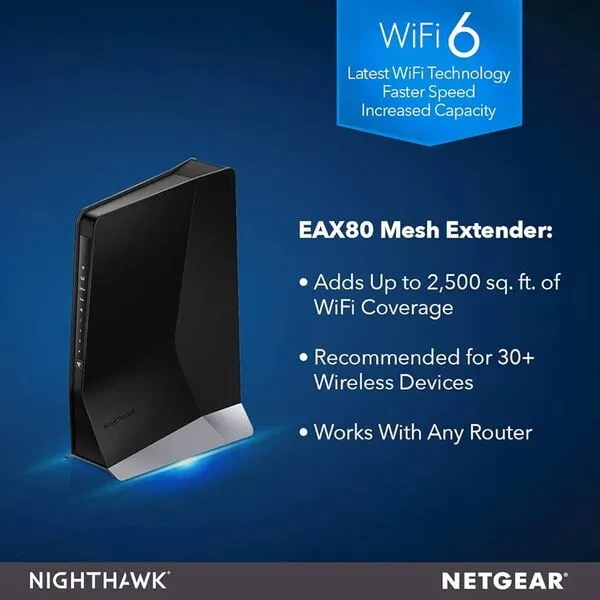
Not all WiFi extenders are made for small fixes. Some are built to turn a weak corner of your home into a second command center. The Netgear Nighthawk EAX80 is that kind of device. It’s not just extending your signal. It’s recreating the speed and stability of your main router in hard-to-reach places.
Unlike compact plug-in extenders, the EAX80 is a full-size, high-performance beast. It supports WiFi 6, handles multiple devices with ease, and can cover up to 2,500 square feet. Whether you're trying to connect a backyard office, a finished basement, or just want top-tier speed on a different floor, this extender delivers.
And yes, it’s a bit overkill for small apartments but in large homes with high usage, it shines. Streaming, gaming, remote work, even VR setups. Everything runs smoother when this thing’s in play. Plus, setup is straightforward with the Nighthawk app, and it works with any router brand.
- 📶 Best For: Large homes, gamers, remote workers, high-bandwidth households
- ⚙️ Key Specs: Dual-band AX6000 (WiFi 6), four Gigabit LAN ports, OFDMA support
- 💵 Price Range: $200–$250
- 🔌 Setup Style: Desktop unit, app or browser-based setup
- ❗ Things to Know: Larger footprint, more expensive, but replaces need for a second router in many cases
TP-Link RE315: Affordable Fix for Everyday WiFi Frustrations

Sometimes you don’t need the biggest, fastest, most feature-packed device. You just need your WiFi to work in the guest room. That’s where the TP-Link RE315 comes in. It’s a budget-friendly extender that does exactly what you need it to do: bring a stable signal to dead zones without requiring a tech degree to set it up.
This model runs on WiFi 5, which means it won’t deliver next-gen speeds like WiFi 6 units, but for everyday use. Streaming Netflix, browsing, even video calls. It holds up well. It’s also OneMesh compatible, so if you’re already using a TP-Link router, you get seamless roaming without switching networks manually.
It plugs directly into the wall and includes a built-in Ethernet port in case you want to hardwire a nearby device like a smart TV or console. For small apartments, dorms, or single-floor homes, the RE315 gives you a lot of value without overcomplicating anything.
- 📶 Best For: Small homes or apartments, guest rooms, light everyday use
- ⚙️ Key Specs: Dual-band AC1200 (WiFi 5), OneMesh support, Ethernet port
- 💵 Price Range: $30–$45
- 🔌 Setup Style: Wall plug-in, WPS or TP-Link Tether app
- ❗ Things to Know: No WiFi 6, not ideal for large households or 4K-heavy usage
Linksys RE7000: Smart Roaming Meets Solid Everyday Performance
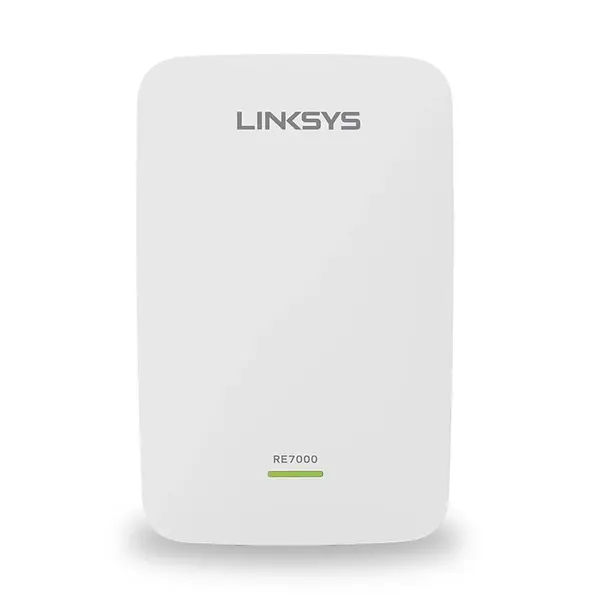
If your WiFi drops every time you walk from the living room to the kitchen, but you’re not ready to invest in a full mesh system, the Linksys RE7000 is one of those devices that quietly solves the problem. It’s small, subtle, and designed to create a seamless handoff between your router and the extender. Therefore your devices don’t struggle to figure out which one to stick with.
The RE7000 supports dual-band WiFi 5 and comes with features like beamforming and MU-MIMO, which help maintain stable performance across multiple devices. It also plays nicely with Linksys Velop systems if you plan to expand into mesh later on. One of its best features is “seamless roaming,” which allows your devices to move around your home without losing connection or dropping speed.
While it doesn’t have the raw power of a high-end model, it’s more than capable for streaming, gaming, and video calls. And since it plugs directly into the wall, it’s easy to hide behind furniture or in a hallway where signal usually dies.
If you're not ready to go full mesh but still want one of the best WiFi extender options for smooth, room-to-room coverage, Linksys RE7000 offers a smart and stable middle ground.
- 📶 Best For: Medium homes, light-to-moderate multitasking, mesh-ready setups
- ⚙️ Key Specs: Dual-band AC1900 (WiFi 5), MU-MIMO, Seamless Roaming
- 💵 Price Range: $70–$90
- 🔌 Setup Style: Wall plug-in, Linksys Spot Finder app or browser
- ❗ Things to Know: Works best with other Linksys gear, performance dips if base signal is too weak
Eero Extender: Effortless Expansion for Eero Homes

If you’ve already bought into the Eero ecosystem, adding an Eero Extender to the mix is one of the simplest ways to boost your coverage. No settings to tinker with, no extra apps to install. Just plug it in, connect it through the main Eero app, and you’re done. Within minutes, that WiFi dead zone in the hallway or guest bedroom quietly disappears.
This device doesn’t try to impress with specs or flashing antennas. Instead, it blends into your home and just works. It uses TrueMesh technology to intelligently route traffic through the fastest and least congested path, so even when your house is full of devices, you won’t see slowdowns or dropped connections.
While it doesn’t have Ethernet ports or standalone use like traditional extenders, its plug-and-play simplicity is hard to beat. If you're already using an Eero router. For casual users who prioritize convenience over tinkering, it’s one of the best WiFi extender choices within a mesh environment.
- 📶 Best For: Existing Eero users, small-to-mid sized homes, zero-fuss setup
- ⚙️ Key Specs: TrueMesh support, dual-band, app-controlled
- 💵 Price Range: $80–$100
- 🔌 Setup Style: Wall plug-in, Eero mobile app
- ❗ Things to Know: Requires existing Eero system, no Ethernet ports or standalone mode
Asus RP-AX58: Technical Muscle with Mesh-Ready Flexibility

The Asus RP-AX58 is for the user who doesn’t just want better WiFi. They want control, stability, and speed, all under one roof. If you already have an Asus router or are building an AiMesh system, this extender integrates seamlessly and enhances your home network with WiFi 6 power.
Unlike simple plug-ins, this one offers impressive bandwidth management with features like OFDMA and MU-MIMO, making it ideal for busy households with streaming, gaming, and smart home devices all running at once. And if you’re into tweaking, the web interface gives you plenty of options.
Despite its tech-heavy potential, setup is still beginner-friendly thanks to the Asus mobile app. It works with any router, but it really shines when paired with Asus gear. For advanced users or large homes with inconsistent coverage, this is a serious tool that doesn’t overcomplicate things.
- 📶 Best For: Tech-savvy users, large homes, Asus router owners
- ⚙️ Key Specs: Dual-band AX1800 (WiFi 6), AiMesh compatible, Gigabit LAN port
- 💵 Price Range: $100–$130
- 🔌 Setup Style: Wall plug-in, app or browser setup
- ❗ Things to Know: Works best within Asus ecosystem, not ideal for basic plug-and-play users
D-Link DAP-1610: A Budget-Friendly Boost When You Just Need a Bit More Signal

If your WiFi troubles are more about reaching the far end of a hallway than blanketing a three-story home, the D-Link DAP-1610 is one of the most affordable and reliable ways to fill in those small gaps. It doesn’t have WiFi 6 or mesh support, but it does get the job done for streaming, browsing, and everyday use.
Setup is simple with WPS or via the D-Link app, and there’s a signal strength LED that helps you find the ideal plug-in spot. It's a small thing, but when you're guessing where to place an extender, that light is surprisingly helpful.
For students, renters, or anyone who just wants to stop their phone from switching to LTE in the back bedroom, this is one of the best WiFi extender picks under $50.
- 📶 Best For: Budget users, dorm rooms, small apartments
- ⚙️ Key Specs: Dual-band AC1200 (WiFi 5), LED signal indicator, Ethernet port
- 💵 Price Range: $35–$50
- 🔌 Setup Style: Wall plug-in, WPS or app setup
- ❗ Things to Know: No WiFi 6, limited range, best for simple use cases
Not Just Stronger WiFi—Smarter Choices for Your Space
When it comes to fixing WiFi dead zones, there’s no one-size-fits-all solution. Choosing the best WiFi extender depends entirely on your space, your habits, and how much tech you’re comfortable managing. So, what kind of user are you?
If you're just looking to get Netflix working in the bedroom or give your phone a signal boost in the hallway, go with something like the TP-Link RE315 or D-Link DAP-1610. They're simple, reliable, and won’t ask much of your budget or your time.
If you’re in a medium-to-large home juggling multiple devices and users, the TP-Link RE715X, Linksys RE7000, or Eero Extender will help keep your connection strong without needing a total system overhaul.
For serious gamers, remote workers, or folks with big square footage and even bigger bandwidth needs, the Netgear EAX80, Asus RP-AX58, or HP Reverb G2 will give you the kind of seamless, high-speed connection that makes a difference during heavy use.
And if you’re already in a specific ecosystem. Whether that’s Eero, Asus AiMesh, or even Amazon smart home devices, sticking with a matching extender makes everything easier to set up and manage.
The best WiFi extender isn’t always the most expensive. It’s the one that quietly does its job, keeps your signal strong where you actually need it, and stays out of the way once it’s up and running.

